This guide will explain how to resolve the Crypto.com declined by Issuer error. We look at why this issue may be happening and some quick fixes to resolve the issue.
Crypto.com is an excellent crypto platform, but it can come with its drawbacks. Multiple users have recently faced similar card decline issues while trying to fund their accounts. While it may seem standard, the lag can cause a big problem when buying your crypto on the Crypto.com exchange or App.
So, let’s jump into this Crypto.com tutorial to help you fix the Crypto.com “declined by issuer” error.
Crypto.com “declined by issuer error” normally means a user’s debit card is temporarily suspended or blocked. This can be very frustrating, especially if it occurs more than once. So, let’s take a look at how you can fix Crypto.com’s card decline by issuer error in a few simple steps.
1. Swap to a Different Internet Connection
Server issues often lead to blocked transactions. In addition, sometimes, the platform declines payments due to network issues from the issuing bank. Such instances are expected when the bank server is undergoing maintenance.
The most straightforward fix here is to wait for some time and then retry funding your account with the same card. Some users at Crypto.com have vouched for the method’s effectiveness on the third attempt after a card decline.
2. Make a Bank Transfer Instead
The second most effective hack to tackle the card decline issue is to change the payment method itself! Once you’ve tried the first method and found it ineffective, you might want to place a bank transfer with Crypto.com.
This way, you can fund your accounts much cheaper and more conveniently without the risks of payment getting declined. However, it should be noted that this method is time-consuming and generally takes three to five working days.
3. Double-Check Your Card Details
Double-checking your card details is another sure way of ensuring a seamless transaction experience over Crypto.com. Traders and investors often rush and enter incorrect information to fund their accounts and carry on a trade.
Therefore, the next time you encounter a similar decline issue, try re-checking the card details. For example, you might have missed something about the card number, CVV, or expiration date.
4. Contact Your Card Issuer
Once you’ve tried all the above fixes and still receive the same decline message from either Crypto.com or the issuer, you should reach out to them. Based on your experience, they can help you with the card decline and provide you with some fixes around it.https://everybithelps.io/crypto-com-fees/
Since individual credit cards come with their features, reward structure, fees, and payment methods, you might want to get a proper idea of the cause of trouble.
You can also contact the Crypto.com support team for help and ask them to check your account.
5. Inquire Whether Your Issuer Permits Crypto-Based Transactions
Since many financial organizations are yet to understand the nature of transactions, not every bank or credit card company permits crypto transactions. In addition, many banks and credit card issuers are known to limit their collaboration with the crypto industry.
Therefore, if Crypto.com continues to present the same ‘transaction decline’ message, even after trying all the fixes, it’s time you enquire if your bank allows crypto transactions or not.
Are you having issues with your bank? Find out the best crypto-friendly banks in the UK.
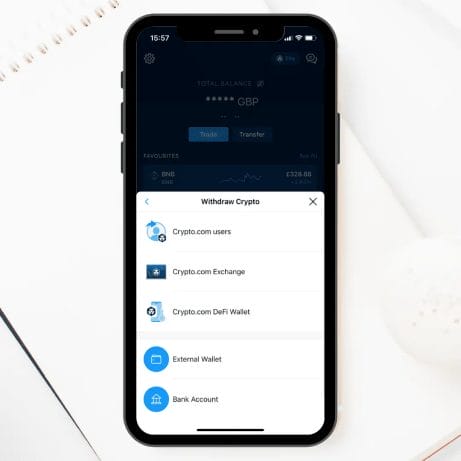
Why was my Crypto.com Card Declined?
Using your bank’s credit or debit card is one of the most common methods of funding your account. However, several financial institutions don’t allow users to buy crypto transactions. Therefore, it may not be down to Crypto.com that you cannot add funds to your account. This issue might have occurred due to the credit card issuer or the bank blocking your transaction.
Here’s what happens: once you proceed with the payment form comprising the desired crypto and add the fiat money you want, the payment processor (Crypto.com) communicates with your bank. This is where your card provider might decline the transaction before the payment processor can close the deal.
This decline can also result from some violations (as mentioned above) of ground rules on using the issued card.
Next time you come across any such issue, consider any of these three primary reasons:

1. Crypto.com Server Issue
One of the most practical reasons for your payment decline could be a problem with the card issuer’s networks. Servers facing internal errors and outages are common incidents that block all the transactions happening on them.
Such incidents lead to payments declining and money being debited, even for an incomplete transaction.
2. Error with the Crypto.com Card
The second most common reason for the Crypto.com card decline could be entering incorrect card details. Users often input the wrong card information when rushing to complete the transaction.
You could enter a different card number, CVV, or even a wrong expiration date to conclude your transaction. Therefore, always re-check the card details to avoid such an issue.
3. Insufficient Funds
The last most common reason for transaction decline is insufficient funds. Many users tend to fund their crypto wallets without checking the actual fiat funds they have in their bank accounts.
This confusion leads the users to spend more than they currently have, leading to a decline. Besides, some cards are also limited in terms of the maximum spend on an individual transaction, making it another common reason for the decline.
This marks a list of all the possible mistakes that might lead to the potential card decline.
Conclusion
Listed above are some of the most practical problems and fixes you might encounter when buying crypto with a card on Crypto.com. However, if you’re new to the entire crypto ecosystem and prefer sticking to card-based transactions, we suggest you opt for either Mastercard or Visa-powered cards, as they work well with Crypto.com.
Lastly, if you’re an active trader, we understand how much you don’t want to get caught up with these declined transactions. Therefore, you might consider signing up for Crypto.com Visa cards for a seamless trading experience. All the best!
Related Post
Here are some of our articles you may also find helpful;
- How to Withdraw Money from Crypto.com
- Contact Crypto.com Support
- How to Create a Crypto Tax Report with Crypto.com Tax
- How to Fix Crypto.com App Not Working?
I am an enthusiast and expert in the field of cryptocurrency and fintech, with extensive knowledge of platforms like Crypto.com. My expertise is backed by a deep understanding of blockchain technology, digital assets, and the intricate workings of cryptocurrency exchanges.
Now, diving into the provided article about resolving the Crypto.com "declined by issuer" error, let's break down the concepts and provide additional insights:
-
Crypto.com "Declined by Issuer" Error:
- This error occurs when users face issues funding their Crypto.com accounts using their debit cards. The primary cause is often the temporary suspension or blockage of the user's debit card by the card issuer.
-
Methods to Resolve the Error:
-
Swap to a Different Internet Connection:
- Server issues and network problems from the issuing bank can lead to blocked transactions. Waiting for some time and retrying the funding after the server maintenance can be effective.
-
Make a Bank Transfer Instead:
- If the first method fails, changing the payment method to a bank transfer is suggested. This alternative is cheaper and more convenient, though it requires three to five working days.
-
Double-Check Your Card Details:
- Ensuring accurate card details, including the card number, CVV, and expiration date, is crucial to avoid transaction issues caused by input errors.
-
Contact Your Card Issuer:
- If the issue persists, reaching out to the card issuer or Crypto.com support for assistance is recommended. The issuer can provide insights into the card decline and suggest fixes.
-
Inquire Whether Your Issuer Permits Crypto-Based Transactions:
- Some banks or credit card companies may not allow crypto transactions. Users are advised to check with their issuer if such transactions are permitted.
-
-
Reasons for Crypto.com Card Decline:
-
Crypto.com Server Issue:
- Internal errors or outages in the card issuer's networks can lead to payment declines.
-
Error with the Crypto.com Card:
- Entering incorrect card details, such as the card number, CVV, or expiration date, is a common reason for declines.
-
Insufficient Funds:
- Users should check their fiat funds before funding their crypto wallets to avoid spending more than available funds, preventing declines.
-
-
Conclusion:
- The article concludes by summarizing practical problems and fixes for card declines on Crypto.com. It recommends Mastercard or Visa-powered cards and suggests Crypto.com Visa cards for a seamless trading experience, especially for active traders.
In essence, the guide provides comprehensive information for users encountering the "declined by issuer" error on Crypto.com, addressing both technical issues and user-related mistakes.