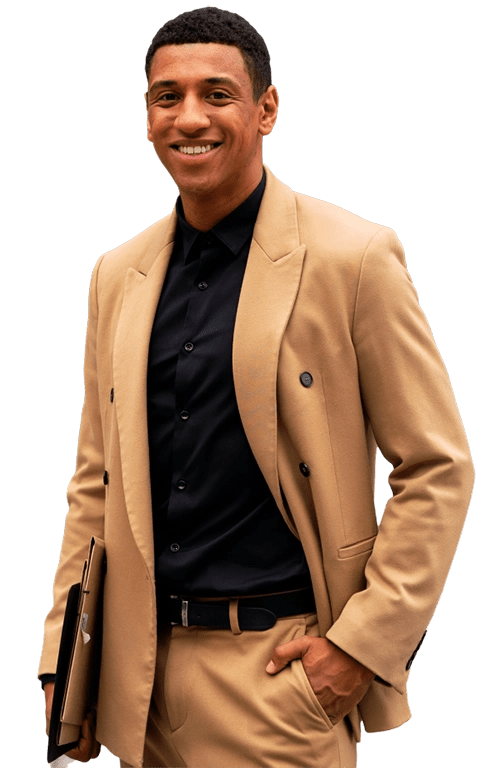- HOW TOS, TAXES 2023
- Investments

- S'witty Kiwi Editors
- March 18, 2024
In This Article
Stock options are a form of compensation that gives you the right to buy or sell a certain number of shares of your employer’s stock at a predetermined price. They are often useful as an incentive to attract and retain talent, as well as to align the interests of employees and shareholders.
However, stock options are not free money. They are taxable events that can have significant implications for your income tax return. Depending on the type of stock option you receive and how you exercise and sell it, you may have to report income, capital gains, or losses, and pay taxes accordingly.
This article shows you the steps in detail and guides you on how to fill out the relevant forms and lines.
To report stock options on your tax return, follow these main steps:
- Determine the Type of Stock Option You Receive
- Report the Exercise of Your Stock Option
- Report the Sale of Your Stock Option
Ready? Let’s proceed!
1. Determine the Type of Stock Option You Receive
The first step to reporting stock options on your tax return is to determine the type of stock option you receive from your employer. There are two main types of stock options: statutory and nonstatutory. Statutory stock options or incentive stock options (ISOs), are eligible for preferential tax treatment if you meet certain requirements.
Nonstatutory stock options or nonqualified stock options (NSOs), are subject to ordinary income tax when you exercise them. To identify whether you receive an ISO or an NSO, you can check the forms that you receive from your employer, such as Form 3921 for ISOs and Form W-2 for NSOs. These forms show the details of your stock option transactions, such as the date and price of the grant, the date and price of the exercise, and your acquired number of shares.
>>>MORE: When to Use IRS Form 8949 for Stock Sales
2. Report the Exercise of Your Stock Option
The next step to reporting stock options on your tax return is to report the exercise of your stock option, which is when you buy or sell the shares of your employer’s stock. The way you report the exercise of your stock option depends on the type of option you received: ISO or NSO.
For ISOs, you generally do not have to report any income when you exercise the option unless you are subject to the alternative minimum tax (AMT). The AMT is a parallel tax system that applies to certain taxpayers who have high incomes or certain tax preferences.
If you are subject to the AMT, you have to report the difference between the fair market value of the stock and the exercise price as AMT income, which may increase your tax liability. To report the exercise of your ISO, you have to fill out Form 6251, Alternative Minimum Tax – Individuals, and report the amount from line 14 of Form 3921 on line 2i of Form 6251.
For NSOs, you have to report the difference between the fair market value of the stock and the exercise price as ordinary income when you exercise the option. This amount is included in your wages and subject to income tax withholding and payroll taxes.
To report the exercise of your NSO, you have to report the amount from box 1 of Form W-2 on line 1 of Form 1040, U.S. Individual Income Tax Return, and the amount from box 12 (code V) of Form W-2 on line 8 of Schedule D, Capital Gains and Losses.
>>>PRO TIPS: Cash for College: Tax-Free 529 Plan
3. Report the Sale of Your Stock Option
The third step to report stock options on your tax return is to report the sale of your stock option, which is when you sell the shares of your employer’s stock that you acquired through the option. The way you report the sale of your stock option depends on the type of option you received and the holding period of the shares.
For ISOs, you have to report the sale as a capital gain or loss, and the tax rate depends on whether you meet the special holding period requirements. The special holding period requires that you hold the shares for more than one year after the exercise date and more than two years after the grant date.
If you meet the special holding period, you can qualify for long-term capital gains tax rates, which are lower than ordinary income tax rates. If you do not meet the special holding period, you have to report the sale as a disqualifying disposition, which means that you have to pay ordinary income tax on the difference between the fair market value of the stock and the exercise price at the time of exercise, and capital gains tax on the difference between the sale price and the fair market value of the stock at the time of exercise.
To report the sale of your ISO, you have to fill out Form 8949, Sales and Other Dispositions of Capital Assets, and Schedule D, Capital Gains and Losses, and report the amount from line 15 of Form 3921 on line 1a of Form 8949 and line 1a of Schedule D. You also have to report the sales proceeds from Form 1099-B, Proceeds from Broker and Barter Exchange Transactions, on line 1b of Form 8949 and line 1b of Schedule D.
For NSOs, you have to report the sale as a capital gain or loss, and the tax basis includes the amount you reported as ordinary income when you exercised the option. This means that you only have to pay capital gains tax on the difference between the sale price and the tax basis of the stock, which is the sum of the exercise price and the amount you recognize as ordinary income.
To report the sale of your NSO, you have to fill out Form 8949 and Schedule D, and report the tax basis from box 1e of Form 1099-B on line 1e of Form 8949 and line 1e of Schedule D. You also have to report the sales proceeds from Form 1099-B on line 1b of Form 8949 and line 1b of Schedule D.
>>>GET SMARTER: Running For The (Tax) Shelter
Recap
Reporting stock options on your tax return can be a complex and confusing process, but it does not have to be. By determining the type, exercise, and sale of your stock option, and reporting the income and taxes accordingly, you report stock options on your tax return with confidence and ease.
This post is to be used for informational purposes only and does not constitute legal, business, or tax advice. Each person should consult his or her own attorney, business advisor, or tax advisor with respect to matters referenced in this post. . For comprehensive tax, legal or financial advice, always contact a qualified professional in your area. S’witty Kiwi assumes no liability for actions taken in reliance upon the information contained herein.
Related Articles
IRA Tax Benefits: Taxes on Retirement vs. Non-Retirement Accounts
S'witty Kiwi Editors
Real Estate Tax Tips for the Owner of Record
S'witty Kiwi Editors
Crypto Tax Forms
S'witty Kiwi Editors
Tax Breaks and Home Ownership
S'witty Kiwi Editors
Become a
S'witty Kiwi Credit Insider!
Get the latest credit tips and hacks in your inbox!