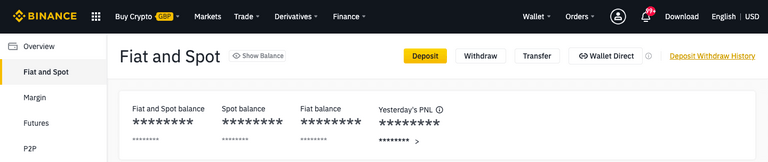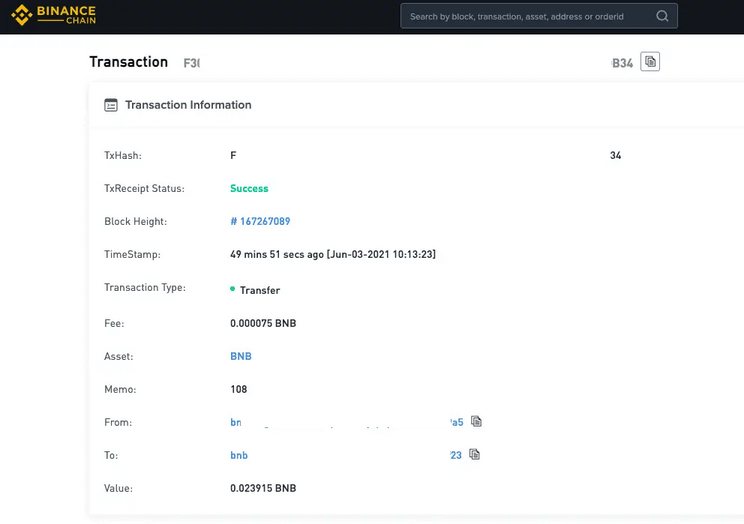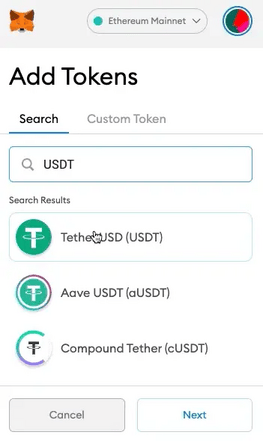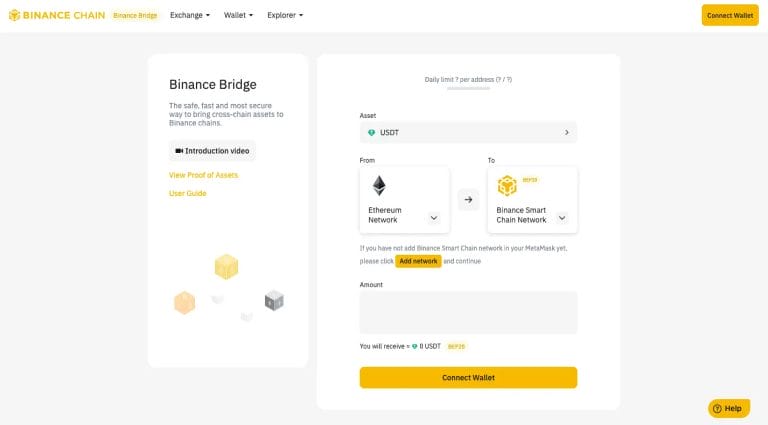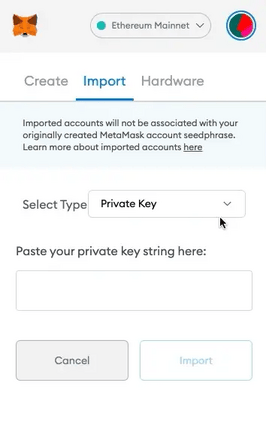In this guide, I’ll show you a couple of ways how to recover a missing transaction on Binance, including a wrong memo or lost transaction. This will include if you’ve sent your crypto using the wrong network from Binance. Or if you’ve forgotten to add a memo or tag when depositing into Binance exchange.
Are your Binance missing funds, or have you sent a transaction is an error with a missing memo? Well, sometimes, even those who have been around crypto for a long time (or even teach people how to use these platforms like me) make mistakes…we’re only humans, right? So, what if you’ve sent a transaction to or from Binance, and within a few minutes, they don’t arrive?
The first thing you’ll feel is that sinking feeling of the fact that you’ve lost your funds, and this “could” still be the case. However, there “might” be a way to recover lost transactions on Binance!
How to Recover Missing Transactions or Lost Fund on Binance?
1. How to Retrieve Binance Deposits with Missing Memo or Tag?
After sending BNB to Binance Exchange, I forgot to include the memo tag. It’s important to include the correct memo or tag when interacting with the Binance Chain. Otherwise, the withdrawal or deposit won’t be complete. So, how do you resolve the Binance missing or wrong memo issue?
Luckily with Binance, you can recover your transaction and ask for the funds to be sent back for a small fee.
- Head across to your Binance Account.
- Go to your wallet and then to FIAT and Spot (Deposit & Withdraw).
- You’ll see a link for deposit withdrawal history in the top right corner.
Here you’ll find any recent deposits or withdrawals which have been completed. But if yours isn’t appearing, click on the link that states the Deposit hasn’t arrived. Click here
- This is where you can enter your Transaction ID or Hash to find out the progress of your deposit.
With the Trust Wallet, you can find this transaction ID from within your wallet by clicking on the name of the token, viewing a transaction, and clicking on “More details“. This will then open the Binance Chain Explorer, where you’ll find the transaction hash.
In the above example, you can see that I transferred 0.023915 BNB. However, the MEMO only included the number “108” and not the six digits as required. From this screen, you can copy the transaction hashand paste that back over on Binance. Where you’ll then receive a message letting you know the problem.
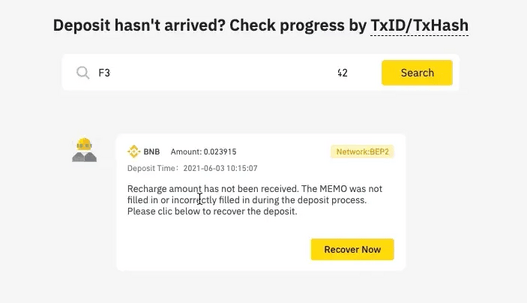
If (like me) you didn’t add the memo or made a mistake, you’ll have the option to “Recover Now“. It states that in order to maximize the security of your assets, they will be returned to the source address once retrieved.
From there, you just need to enter the token type, sender address which you can obviously take from back over from BSCscan, the amount, and the hash we copied earlier.
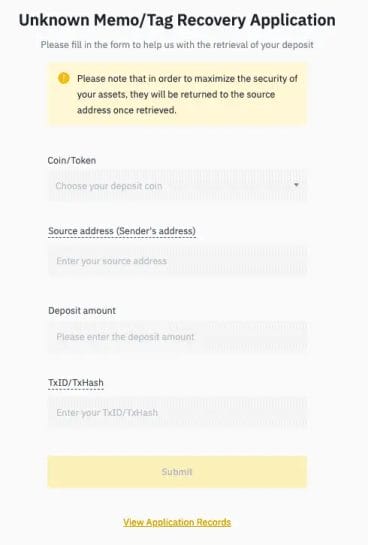
Once you’ve completed the form, you’ll then be able to submit and pay a small fee, which in this example, cost me 0.0025 BNB (which at the time was about $1.00).
Binance stated that it could take 5-7 working days. However, for me actually took less than 24 hours. Then once your funds are returned to your original wallet, you can resend the transaction… this time including the memo correctly!
But what if you’ve accidentally sent crypto to the wrong network within Binance?
2. Withdrew from Binance on the Wrong Network?
If you’ve sent Ethereum tokens to Binance Smart Chain or sent Binance Smart Chain tokens via the Ethereum network, you “should” be able to retrieve them.
However, this will depend on the below and the type of wallet you’ve sent them to;
- If you sent the tokens to a wallet that supports BSC and Ethereum.
- Sent the tokens to a wallet that only supports either BSC or Ethereum, and you have access to your private keys.
- Sent the tokens to a wallet or crypto exchange, and you don’t have access to your private keys.
Please note: If you’ve deposited into Binance (and not out) on the wrong chain, these methods won’t work.
How to Recover Funds Sent Tokens to a Wallet that supports Binance Smart Chain and Ethereum
If your tokens have been sent to a wallet that supports both blockchains, it should (in theory) be pretty easy.
In this example, we’ll imagine that we’ve sent USDT to the Ethereum blockchain in error. USDT is supported on multiple chains, including Binance Smart Chain and Ethereum. We’ll be using Metamask wallet, where you can choose to “Add Token” at the bottom of the main screen. This will essentially allow our chosen wallet to scan for the lost token.
From here, you can search for the token if it’s available in the list, or you will need to add the custom token. This will include adding the token contract address, which you can get from the likes of Coinmarketcap or CoinGecko and searching for the token.
Once the token is added, you should then see your lost tokens in your wallet balance. From here, you have two options: use the Binance Bridge to convert your tokens or the manual method.
How to Use Binance Chain Bridge?
Binance Chain Bridge is an easy-to-use tool for converting your assets between blockchains. You will need to connect your wallet and choose the asset you would like to bridge. Don’t forget that you will needBNBto pay for GAS fees on BSCor ETH for Ethereum.
How to Manually ConvertCrypto Using Binance?
If you want to manually convert your tokens instead of using Binance Bridge, you’ll need to send your crypto assets back to Binance.Just make sure that when sending your tokens, the deposit network in your Binance spot wallet matches the network your token is currently on.
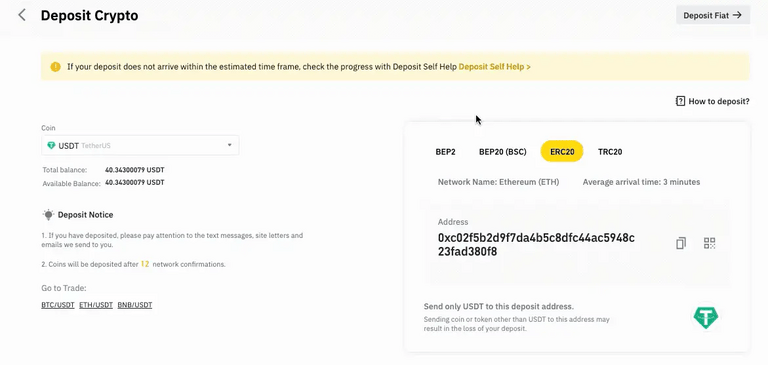
In this example, we deposited USDT back to Binance Exchange on the Ethereum ERC20 network. Once the USDT is on Binance Exchange,we can then convert it to BEP20. We do this by withdrawing USDT using the BEP20 Binance Smart Chain network.
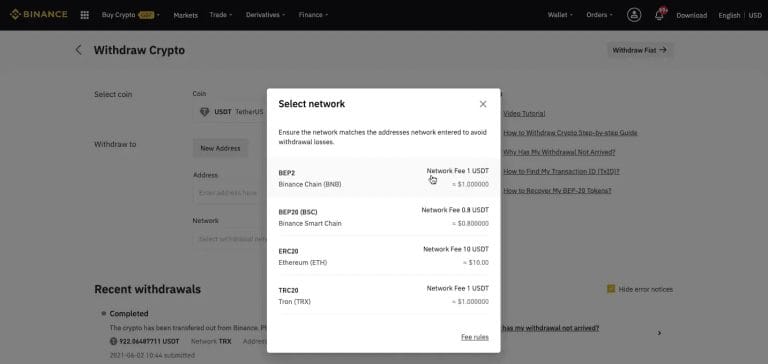
How to Recover Crypto Sent to a Wallet That Only Supports Binance Smart Chain or Ethereum
If you sent your tokens to a wallet that ONLY supports Binance Smart Chain or Ethereum, you’ll need a non-custodial. This is where you’ll have access to your private keys (or your seed phrase). This is because you’ll need to import these into a new wallet that does support both blockchains.
When you import the private keys essentially, it’s like restoring your wallet; a complete copy of your wallet will then be accessible from the wallet you import into.
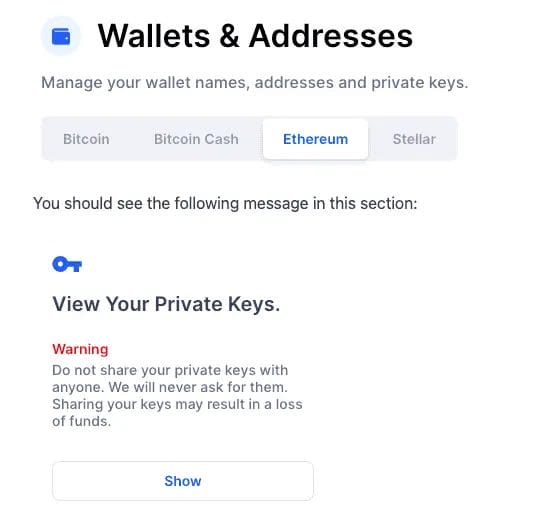
Exporting your private keys will depend on the wallet that you are exporting from. Once you have exported your private keys, you can find a wallet supporting BSC and Ethereum. In this example, we’re looking at importing our keys into MetaMask, but you could also use the likes of the Trust Wallet.
If you haven’t already got a Metamask account and are creating a new account, you will be given the option to import your old wallet’sseed phrase on creation.
If you already have an account, simply click the MetaMask circle icon in the top right & choose “Import“.
You can then enter your private keys into the field shown, which is applicable to the missing crypto. Then choose “Import”.
Once you’ve imported your private keys, you’ll need to set up the Binance Smart Chain (if not already). I’ve got a BSC to MetaMask tutorial you can follow for this. However, essentially you’ll need to add the network and data to do this.
Once set up, you can follow the steps that we just followed for tokens that have been “Sent to a wallet that supports Binance Smart chain and Ethereum“.
3. How to Recover Crypto Sent To a Custodial Wallet
The final way is if you are trying to recover your transaction from a custodial wallet or an exchange such as Coinbase. In this case, you will need to contact the wallet’s custodial holder.
Some custodial wallet providers may help for a fee or allow you access to your private keys.You can import the private key into a supporting wallet, as we did in the previous step. However, just be aware that most, including exchanges, will unfortunately not be able to provide you with your key.
Related Post
- How to Use Binance Pay?
- How to Change your Phone Number on Binance?
- Binance Futures Quiz Answers
- Binance Lite Review: How to Use Binance Lite?
As a seasoned expert in cryptocurrency transactions and Binance platform functionalities, I'll demonstrate my knowledge by providing detailed insights into the concepts mentioned in the article on how to recover missing transactions or lost funds on Binance.
1. Missing Memo or Tag in Binance Deposits:
Background:
- The Binance platform requires users to include a memo or tag when interacting with the Binance Chain.
- Incorrect or missing memos can result in incomplete deposits or withdrawals.
Recovery Process:
- Access your Binance Account and navigate to FIAT and Spot (Deposit & Withdraw).
- Locate the deposit withdrawal history; if your transaction is missing, click on "Deposit hasn't arrived."
- Enter your Transaction ID or Hash to track the progress.
- If memo/tag is missing, you have the option to "Recover Now" by submitting a form with details like token type, sender address, amount, and the transaction hash.
- A small fee is required for the recovery process.
2. Withdrawing from Binance on the Wrong Network:
Scenario:
- Sending Ethereum tokens to Binance Smart Chain or vice versa.
- Recovery depends on the type of wallet used and access to private keys.
Recovery Methods:
a. Wallet Supporting Both Blockchains:
- If the wallet supports both BSC and Ethereum, adding the token to the wallet can be done through options like "Add Token" in wallets like Metamask.
- Recover lost tokens by using the Binance Bridge to convert assets between blockchains.
b. Wallet Supporting Only BSC or Ethereum:
- For wallets supporting only one blockchain, a non-custodial wallet with private key access is required.
- Import private keys into a new wallet supporting both BSC and Ethereum (e.g., Metamask).
3. Recovering from a Custodial Wallet:
Situation:
- Recovering transactions from custodial wallets or exchanges like Coinbase.
Recovery Steps:
- Contact the custodial wallet provider or exchange's support.
- Some providers may assist for a fee or grant access to private keys for manual recovery.
- Import private keys into a supporting wallet to regain control over the funds.
Conclusion:
Being a guide in the cryptocurrency domain, I've provided a comprehensive overview of recovering missing transactions or lost funds on Binance. Whether it's addressing missing memos, dealing with transactions on the wrong network, or recovering from custodial wallets, the article covers detailed procedures to ensure users can navigate and resolve these issues effectively.