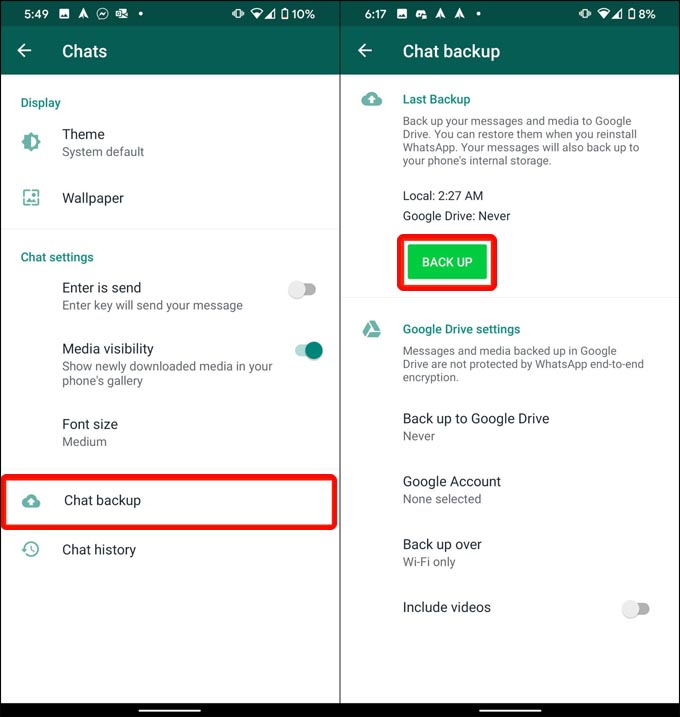May 30,2021 Posted by Allen Lee to Guides
WhatsApp is probably the most used messenger App on your Android device. As you may know, all your WhatsApp chats messages are saved in an encrypted (*.db.crypt12) file on your Android device. But how to decrypt and read chat messages from WhatsApp backup file? Now Backuptrans Android iPhone WhatsApp Transfer provides an easy way to extract and import WhatsApp Messages from Whatsapp backup file into Backuptrans local database. Then you can view, export, print or transfer whatsapp messages on computer. Extracting messages from crypt14 file is also supported.
Article shows you how to read chats from whatsapp backup file step by step:
Step 1: Disconnect WhatsApp from Google Drive Backup.
1) Go to drive.google.com on your computer.
2) Click "My Drive"->"Settings"-> "Manage Apps".

3) Choose "WhatsApp Messenger", click "Options"->"Disconnect from Drive".(Skip if don't have this option)
Note:If you have a large backup on drive, it may take a few minutes to display WhatsApp Messenger in Apps list.

4) Go to WhatsApp Messenger on your Android Phone, click "Settings">"Chats">"Chat Backup">"Backup to Google Drive" and then choose "Never" option.

Step 2: Disable Two-step verification.
1) Go to WhatsApp Messenger on Android > [More Options] > Settings > Account > Two-step verification
2) Make sure it is Disable
Step 3: Backup WhatsApp Conversations on Android Phone.(Skip if done)
1) Go to WhatsApp Messenger on Android > [More Options] > Settings > Chats > Chat Backup
2) Tap [BACK UP] button

Step 4: Save Android device info on storage
1): Download Backuptrans WA Sync from HERE to install on your Android Phone.
2): Run Backuptrans WA Sync, Tap "Copy Data" button. Make sure you have a "Successfully copied" message pop out on phone.
Step 5: Copy WhatsApp folder from your Android Phone.
Copy the whole WhatsApp folder from Android/media/com.whatsapp on your Android Phone to your computer.
Tip: If you have Internal Storage, the WhatsApp folder is located in your Internal Storage. If you do not have internal storage, the folder will be on your SD Card or External SD Card.
Step 6: Download Backuptrans WhatsApp Transfer from the following link to install on the computer.(Skip if done)
Step 7: Launch Backuptrans WhatsApp transfer software on the computer.
Click "File"->"Import Android WhatsApp Backup Data" on Backuptrans WhatsApp Transfer software.
Tip: Or Right-click the local database icon and then choose "Import Android WhatsApp Backup Data" menu.

Step 8: Select WhatsApp encrypted backup file.
Locate to the WhatsApp folder you saved from Android Phone in step 4 on your computer. Select the WhatsApp backup database file(msgstore.db.crypt12) and then click "OK" to continue.

Step 9: Verify your phone number to load WhatsApp chats.
Enter your phone number and then click the "Next" button. When you receive a text message with a 6-digit code, simply enter the 6-digit code to start loading WhatsApp chats from Android.
Note: Please make sure the phone number you enter is the same as the one used for the WhatsApp backup.

Step 10: Imported successfully!
All WhatsApp chat messages in your backup file have been imported and saved in Backuptrans local database. Now you can manage the messages such as export messages to PDF, print messages, or transfer the messages to iPhone.

With Backuptrans Android iPhone WhatsApp Transfer, you can manage your WhataApp Chat History on your computer easily. If you are using Mac, please download Android iPhone WhatsApp Transfer for Mac to use.
comments powered by Disqus
FAQs
Yes, you can retrieve an encrypted message. It is because encrypted WhatsApp messages are backed up on your local storage. Hence, you can use a decryption tool to check it.
How can I read WhatsApp backup messages on Android? ›
To restore your backup:
- Download a file manager app.
- In the file manager app, navigate to your local storage or sdcard > WhatsApp > Databases. ...
- Install and open WhatsApp, then verify your number.
- Tap RESTORE when prompted to restore your chats and media from the local backup.
From an Android phone
If you have an Android phone, I am sorry to tell you that you need a rooted device. The WhatsApp database is stored in a location of the filesystem with restricted access, so you will need special permissions to be able to get it.
How can I read exported WhatsApp chats? ›
- Download Program and Backup WhatsApp. Firstly, you can go to Back Up WhatsApp on Devices to make a copy of your WhatsApp data. ...
- Choose a Backup to Export. Go to Restore/Export WhatsApp Backup and select the backup you want to restore, and then you can move to the next step.
- Read WhatsApp Backup As on Phone.
That's because the encryption and decryption of messages sent and received on WhatsApp occurs entirely on your device. Before a message ever leaves your device, it's secured with a cryptographic lock, and only the recipient has the keys. In addition, the keys change with every single message that's sent.
How do I read or open WhatsApp backup data from Google Drive? ›
Method 2: Access WhatsApp Backup on Google Drive on Android
- Uninstall WhatsApp and reinstall it. ...
- When asked, click "Restore" to restore your conversations and media files from Google Drive.
- Click "Next". ...
- WhatsApp will restore your media after your conversations restore.
How to Decrypt WhatsApp from Google Backup?
- Sign in Google Account.
- Select WhatsApp Google Backup.
- Choose Messages.
- Click Decrypt Now Button.
- Install WhatsApp Custom Version to the Target Device.
- Complete Settings.
Select Settings > Media Settings > Backup conversations. This file will be saved as "messageStore-YYYY-MM-DD. 1. db.
What program opens WhatsApp database files? ›
Download WhatsApp-Key-DB-Extractor on your PC and the Omni-crypt tool on the smartphone. Open WhatsApp-Key-DB-Extractor, and there will be a WhatsAppKeyDBExtract.sh File. Open its Properties and enable Allow executing file as a program. Now you will need to run this File on Terminal.
How to convert WhatsApp database into text? ›
Note- Install "WhatsApp Viewer" on your system to check the messages which you retrieve from a backup.
- Step 1- Open Your File Explorer. ...
- Step 2- Transfer The File Which You Copy. ...
- Step 3- Download WhatsApp Viewer. ...
- Step 4- Export Chat to Text File.
Get the key and database file from your android device.
- Open the WhatsApp viewer app.
- Go to File>Open>select file.
- Open the folder 'extracted' and select msgstore.db.
- In the account name, you can leave the field empty. ...
- Click on the chat you want to view the messages.
WhatsApp does not officially provide you with a tool to recover that chat or the messages that have been deleted.
Where is WhatsApp backup stored in Google Drive? ›
Find and manage backups
- Go to drive.google.com.
- On the bottom left under "Storage," click the number.
- On the top right, click Backups.
- Choose an option: View details about a backup: Right-click the backup. Preview. . Delete a backup: Right-click the backup. Delete Backup.
Sign into your Google account to access the backup. Choose the backup and click Next. You will need to enter the WhatsApp account & password to scan the backup. Select the old WhatsApp messages or the specific contact you wish to recover after scanning.
How do I get my WhatsApp backup encryption key? ›
Can't remember password for encrypted backup
- Go to Settings.
- Tap Chats > Chat Backup > End-to-end encrypted backup > Change Password.
- Tap I forgot my password, then verify your identity with your biometrics or device PIN.
- Create a new password for your backup.
A recently discovered FBI training document shows that US law enforcement can gain limited access to the content of encrypted messages from secure messaging services like iMessage, Line, and WhatsApp, but not to messages sent via Signal, Telegram, Threema, Viber, WeChat, or Wickr.
Can WhatsApp end-to-end encryption be decrypted? ›
No, WhatsApp messages are encrypted using end-to-end encryption. This means of security ensures that every communication on WhatsApp stays between the sender and recipient of the message. That way, no third-party individual or organization can access the messages while it is being sent.
How do I read WhatsApp messages on Google Drive? ›
Here's how to do that:
- Go to the web version of Google Drive from your PC and login to your Google account.
- Then, click on the gear icon at the top-right corner and choose Settings.
- Next, you need to go to the “Managing Apps” section. ...
- Click on the Options icon to view the backup of your WhatsApp.
End-to-end encryption is a method of securely transmitting data so that only the sender and intended recipient can access it. This means that if a message is sent using end-to-end encryption, it cannot be accessed or intercepted by anyone else, including WhatsApp or any other third party.
How can I read WhatsApp backup messages on my PC? ›
You can right-click on it to Preview, Delete, or Turn off Backups.
- Locate Google Drive WhatsApp Backup File on PC. ...
- Choose From Google Drive Backup in the Restore Backup Mode. ...
- Sign in to Your Google Account. ...
- Select a WhatsApp Google Drive Backup. ...
- Choose Messages to Preview and Restore. ...
- Decrypt Google Drive Backup.
WhatsApp backups are tied to the phone number and Google account they were created on. WhatsApp backups that haven't been updated in 5 months may automatically be deleted by Google. To avoid the loss of any backups, we recommend backing up your WhatsApp data often. The first backup might take a while to complete.
How can I open WhatsApp database file CRYPT12 on mobile? ›
You can use a CRYPT12 file to migrate or restore your WhatsApp message history on an Android device. To do so, you must rename your most recent CRYPT12 file to msgstore. db. crypt12 before reinstalling WhatsApp and, when prompted, manually restoring your message history.
What file format does WhatsApp use Android? ›
WhatsApp supports various popular file formats, including video formats such as MP4, AVI, MOV, MKV, and 3GP, and document file types such as Word, Excel, and PDF formats. When sending attachments, the maximum file size per attachment allowed is 16 MB.
What is WhatsApp text format? ›
Android: Tap and hold the text you're entering in the text field, then choose Bold, Italic, or More . Tap More to choose Strikethrough or Monospace. iPhone: Tap the text you're entering in the text field > Select or Select All > B_I_U. Then, choose Bold, Italic, Strikethrough, or Monospace.
How can I read WhatsApp database on mobile? ›
Open Whatsapp Viewer and go to file > Decrypt . crypt12. Now you have to load your database file and key file. Click on "..." button next to database file box to import it and do the same for Key file.
Where is WhatsApp database key? ›
Where is the WhatsApp encryption key stored? To find your WhatsApp encrypted key, go to your Android phone's “Data” folder. Select “Data” and then click on “com.Whatsapp." Now tap on "Files," where you can find the "Key" for the decryption.
How do I open a db file? ›
Open an Access database from Windows Explorer
In Windows Explorer, navigate to the drive or folder containing the Access database file you want to open and double-click the database. Access starts and the database is opened.
How do I find my WhatsApp database on Android? ›
On an Android phone, go to Device Manager > Internal storage or SD card storage > WhatsApp > Media. This also answers your query regarding WhatsApp database location on Android.
Can WhatsApp data be accessed? ›
The content of all messages sent using WhatsApp are protected by the same Signal encryption protocol that secures messages before they leave your device, which ensures only you and the person you're communicating with can listen to or read what you're sending, and nobody in between, not even WhatsApp.
Can we scrape data from WhatsApp? ›
Harvesting information at scale, also known as scraping, through the use of an automated tool for any unpermitted purpose violates the WhatsApp Terms of Service. Scrapers may attempt to search for and save users' information including phone numbers, user profile pictures, and statuses from the WhatsApp platform.
In the Chats tab, tap More options > Settings > Chats > Chat history. Tap Delete all chats. Individual chats and status updates will be deleted from your Chats tab.
How do I view text messages in Google Drive backup? ›
To access your SMS backup from Google Drive, you will need to have a Google account and be logged into it. Once logged in, you can go to the 'Google Drive' page and click on the 'My Drive' tab. From there, you will be able to see any backups that have been saved to your account.
Where are backup files stored in Android? ›
Backups are uploaded to Google servers and they're encrypted with your Google Account password. For some data, your phone's screen lock PIN, pattern, or password is also used to encrypt your data so it can be backed up safely.
Why can't I see my WhatsApp backup in Google Drive? ›
If WhatsApp doesn't detect a backup, it might be because: You aren't logged into the same Google account. You aren't using the same phone number that was used to create the backup. Your SD card or chat history is corrupted.
Why WhatsApp couldn't restore chat history? ›
Sometimes, an issue like WhatsApp couldn't restore chat history on Android/iCloud can be fixed by simply restarting your device. You can hold the Power key on your phone to restart your phone. Later, you can reinstall WhatsApp on your Android or iOS device to get the restoring option.
Can WhatsApp encryption be broken? ›
A remote hacker cannot read your WhatsApp chat history because all communication on the platform is encrypted. However, someone with physical access to your smartphone could read your messages.
How to decrypt WhatsApp database backup file from Google Drive? ›
How to Decrypt WhatsApp from Google Backup?
- Sign in Google Account.
- Select WhatsApp Google Backup.
- Choose Messages.
- Click Decrypt Now Button.
- Install WhatsApp Custom Version to the Target Device.
- Complete Settings.
Users often wonder can WhatsApp be hacked on Android. The manufacturers claim Android devices are a safe platform, but it also comes with a few flaws. The hacker can use them to break into the security of the victim's WhatsApp account and get hold of all personal data.
Can US government read WhatsApp messages? ›
Based on the circ*mstances, we may disclose information to law enforcement in response to an emergency disclosure request where we have a good faith reason to believe that the matter involves imminent risk of serious physical injury or death and that WhatsApp may have information to help avert the threat to life.
Can a hacked WhatsApp see messages? ›
Meta-owned WhatsApp is end-to-end encrypted and messages are stored on your device, so someone else accessing your account on another device cannot read your past conversations.
These clone sites are known as malicious websites. The hacking tactic has now also been adopted for breaking into Android systems. To carry out a WhatsApp hack on your account, an attacker will try to install a clone of WhatsApp, which might look strikingly similar to the original app.
What is WhatsApp encryption password? ›
Users can choose a personal password or a unique 64-digit encryption key. This high level of encryption ensures that neither WhatsApp nor the backup service providers (Apple and Google) can access the encrypted backups or the decryption key.
Can encrypted WhatsApp messages be retrieved by police? ›
We do not retain data for law enforcement purposes unless we receive a valid preservation request before a user has deleted that content from our service. In the ordinary course of providing our service, WhatsApp does not store messages once they are delivered or transaction logs of such delivered messages.
Can WhatsApp messages be subpoenaed? ›
Sections 2701-2712. Under U.S. law.” The following is WhatsApp's information based on the type of order they received from the law enforcement agencies: A valid subpoena related to criminal investigation can disclose information like name, service start date, last seen date, IP address, and email address.
Can WhatsApp be tracked by someone? ›
No, you cannot track WhatsApp calls. The end-to-end encryption of your WhatsApp call prevents it from being recorded.
How to bypass WhatsApp encrypted backup? ›
Go to Settings. Tap Chats > Chat Backup > End-to-end encrypted backup > Turn Off. Tap I forgot my password, then verify your identity with your biometrics or device PIN. Tap Turn off > Done.
How do I extract media from WhatsApp backup? ›
Get the key and database file from your android device.
- Open the WhatsApp viewer app.
- Go to File>Open>select file.
- Open the folder 'extracted' and select msgstore.db.
- In the account name, you can leave the field empty. ...
- Click on the chat you want to view the messages.
You can see your backups of your mobile device or WhatsApp chat messages in Google Drive, or check your backup status. You can back up and restore the following items: WhatsApp data. Android device backups.